This page provides information and tutorials for researching archival collections and navigating finding aids from Special Collections and Archives. Look through the resources here to learn how to find and access archival collections, then submit your research question or request access!
| Search Our Collections Database to Access Collections Finding Aids |
Searching for Collections Finding Aids in the Database
Visit Special Collections and Archives website to access the Collections Database, ArchivesSpace, where our finding aids describing archival collections are stored. Finding aids will allow you to understand the collection. The database includes finding aids for University Archives collections, Baltimore Studies collections, audiovisual collections, and lineage collections at Special Collections and Archives. When you find a collection relevant for your research project you can contact us to request access to specific boxes and/or folders of materials within the collection.
Tips for Searching


| Instructional Video: How to Find a Collection at Special Collections and Archives |
What is a Finding Aid?
A finding aid is your guide to understanding an archival collection. A finding aid may be a simple collection description and folder inventory, or it may be a detailed document with a hierarchical structure that includes biographical information, scope and content notes, information about digitized collection materials, and other administrative notes that provide more description of a collection's content and context in addition to groupings of materials and folder inventories. In general, finding aids provide information about the collection and the materials within it in addition to information about the steps taken to manage a collection.
Finding aids are produced during archival processing, which encompasses a series of steps including physical arrangement of materials, description of the collection, and preservation steps taken by the archivist to make the collection accessible. During processing, the archivist gathers information about the collection to include in the finding aid for researchers. Some collections are processed or described in more detail than others, and as a result some finding aids are more detailed than others. Use finding aids to help you navigate through a collection you'd like to use in your research.
Reading a Finding Aid
Remember, finding aids are hierarchical. They may be fairly brief and include a brief overview of the collection and a folder inventory, or they include more detailed information in the overview in addition to groupings or series and subseries of materials that include folder inventories.
Tips for Navigating a Finding Aid

|
When you find a folder that you'd like to access and request to use for your research:
|

Accessing Collections
Access Update: The University of Baltimore Special Collections and Archives department of the RLB Library is currently relocating. Research appointments and scanning services are unavailable at this time. Please submit any questions here, and a librarian from another department will assist you.
Step 1 Visit the Collections section of this guide to learn more about the types of materials and topics represented in our resources.
Step 2 Search for collections related to your research topic or interests at Special Collections and Archives using this Complete List of the Archival Collections finding aids at Special Collections and Archives or search using keywords, subject terms, etc. in our Collection Database called ArchivesSpace.
Step 3 Identify collections, folders, and digitized materials for your research using the finding aids.
Note collection names, identifiers, folder names, and box and folder locations. This information will help when you contact Special Collections & Archives to request access.
Step 4 Submit Research Questions and Request an Appointment with us online!
 Submit your Research Question or Request an Appointment
Submit your Research Question or Request an Appointment
Accessing Digital Exhibits and Collections
Some collections have materials that were digitized individually or for exhibit purposes. When browsing through digital materials you will want to find the appropriate collection finding aid(s) to learn more about collections and how you might use them for your research.
There area a few different ways to access digital materials from our collections:


![]()