Skip to Main Content
-
Login to both computers -
[username and password available from desk supervisors ]
-
Login/open ALEPH and PV Goodstuff (RFID reader) -
[username and password for ALEPH are unique for each staff member]
-
Open and check Outlook email -
[account: library@ubalt.edu]
-
Print daily wifi password from email if it is not in the desk binder <currently not required due to building access restrictions for visitors.
-
Review email inbox for new/outstanding emails, forward to appropriate department or staff member
-
Open Desk statistics form in LibAnswers (RefAnalytics)
-
Open preferred browser and load tabs -
- UB website
- RLB library website
- Current reserves list
- Trainr tool
- Findr tool
-
Check paper level in staff printer - fill as needed
-
Check paper levels in 1st floor computer lab - fill as needed
-
Retrieve building statistics iPad to charge if needed
-
Retrieve items from book drop -
[Room 111, near late night computer lab]
-
process all UB and Intercampus items as returns in ALEPH,
-
UB items are placed book cart for reshelving,
- Intercampus items must have transfer slips printed, items are placed in "returns" bin on shelving below ILL and Intercampus holds
- ILL returns (with yellow jacket/sleeve/slip) initial and date yellow jacket/sleeve/slip, then place in "returns" bin on shelving below ILL and Intercampus holds
- stamp all newspapers with library ID, remove ads and circulars, note in binder sheet which newspapers were delivered, shelve on appropriate stack on 2nd floor newspapers table
-
Turn on both TVs -
[black remotes turn TVs on, silver remotes turn on Direct TV]
-
Left TV should display slideshow, use wireless keyboard and mouse to enable if slideshow doesn't automatically load
-
Right TV should display programming on MUTE with closed captioning enabled
-
Check Information Desk MSTeams voicemail -
-
Forward messages to appropriate department heads or specific staff
-
Delete messages that do not have voice/question/request (hangups)