Start shift:
- check in with departing staff for general updates and tasks that must be completed
- login to ALEPH using personal ID and password
- check all necessary browser tabs are open
- determine how duties will be divided among staff during shift
- Run building count for the hour if it wasn't performed by staff already
- Determine what "rover to-do" tasks can be accomplished during your shift, check on "needed by" column for level of urgency
- Accomplish "rover" task(s)
- Each staff member must complete between 30-60 minutes of shelf reading during their shift
- hourly building counts
End shift:
- identify incoming staff on next shift in InfoDesk Outlook calendar
- contact incoming staff for updates/locations if they are not present 15 minutes before the end of the previous shift
*if incoming staff are unable to arrive by the end of your shift, convey the obligation of finding a replacement staff member to incoming shift staff
*contact supervisor if incoming staff cannot be reached or if they cannot make their shift by the end of your shift, notify supervisor of your contact with missing staff
- check in with incoming staff to convey general updates and tasks that must be completed upon their arrival
- log out of all password protected accounts (GDrive, ALEPH, etc)
Hourly shift change procedures: https://docs.google.com/document/d/19OlEcg-haLksa6VvC6g6F6jJTBVmPEtKcJ-HnLM5o9g/edit?usp=sharing