When adopting/adapting OER materials for your class, you can follow the process illustrated below. Similar to research, you may find yourself repeating or skipping steps depending on your familiarity level with OER.
The steps are:
This content is adapted from "Six Steps to OER", Library Research Guide on Open Educational Resources (OER), Northern Michigan College Librarians, and is used under a CC BY 4.0 license
Search the web with Creative Commons filtered search engine to find web sites, articles, videos, images, and other resources licensed for sharing.
 In addition to using the search engines and repositories linked on this guide, you can also use advanced search features when searching Google, YouTube or Flickr, to find and locate OER. You will still need to confirm the individual license of the object you select to assure it meets the appropriate CC license.
In addition to using the search engines and repositories linked on this guide, you can also use advanced search features when searching Google, YouTube or Flickr, to find and locate OER. You will still need to confirm the individual license of the object you select to assure it meets the appropriate CC license.
Google - Use the Advanced Search. Under Usage Rights select to limit your results to resources which are free to use, modify or share. More from Google on Usage Rights.
YouTube - After searching by keyword in YouTube, use the Filters feature to filter your results to videos with a Creative Commons License. Looking for more videos? View the Images, Audio & Video tab!
Flickr - After searching by keyword in Flickr, use the Any License filter feature to filter your results to the appropriate usage license which best suits your usage of the work. Looking for more images? View the Images, Audio & Video tab!
Creative Commons Search - Please note that search.creativecommons.org is not a search engine, but rather offers convenient access to search services provided by other independent organizations.
Everything published by the Federal government is free of any copyright restrictions. The research, reports and websites can be useful resources for classes when creating your own course material.

The Homeland Security Digital Library is a collection of documents related to homeland security policy, strategy, and organizational management. Topics include maritime, unmanned aerial systems, terrorism, epidemics and many more.

SciTech Connect is a collection of science, technology, and engineering research information from the U.S. Department of Energy.
If you need to consult additional sources, you can visit one of the websites below. The OER cohort participants have access to Lumen Learning materials through the M.O.S.T. initiative.
This LibGuide is a derivative of the Austin Community College Library Services Guide on Open Educational Resources created by Carrie Gits and is used under a Creative Commons Attribution 4.0 International License, except where otherwise noted.