Place items on reserve:
- Direct faculty to the "Faculty and Staff" tab in the blue box of the library's homepage
- Direct them to click the text, "Course Reserves for Faculty" and then select the type of item they would like to place on reserve*
*If this is a duplicate request, direct faculty to the "duplicate request" link in the left navigation menu
- Instruct them to fill out the form for all items
Inquiries about items on reserves:
- Open the "Current Reserves List" tab
- Ask for the title of the item or the name of the faculty member
- A list of items will appear in alphabetical order