Skip to Main Content
Check OUT
- Signin to ALEPH [use unique ID provided to you by the library]
- Use Loan button from menu on top left of ALEPH page
*If you are uncertain if a person can borrow an item and the length of time of the loan, check the borrowing policies
- Scan barcode or place items on RFID pad, each item will have a unique due date AND notify user of the return time/date
- Write due date on due date slip attached to back of item IF book is not on course reserve item
- Select "Deactivate" option (F11 on keyboard) in PVGoodstuffs, place items on RFID reader, reader will list deactivated items
- Upon completion, use F4 key to clear account
- Click "History" tab and choose "Clear All"
Check IN
- Signin to ALEPH [use unique ID provided to you by the library]
- Use Return button from menu on top left of ALEPH page
- Select "Activate" option (F12 on keyboard) in PVGoodstuffs, place items on RFID reader, reader will list activated items
- Scan barcode or place items on RFID pad
A. Take note of items that are overdue and notify user of their status if the user is present
B. UB items - if an item is requested by a UB borrower, follow "Holds" procedures, all items without holds are returned to book cart
C. NON UB items -
- USMAI items - Print 1 copy of Transfer slips from pop-up that appears on computer screen, write 2 letter code for transfer institution on slips, place slips in items, place items in USM bin
- ILL (and Collegetown) items - cannot be returned through ALEPH, sign YOUR initials and current date on yellow strap/jacket/slip, then place items in "ILL Returns" bin behind Info Desk
- Use "Renewal" procedures for any items that require an extended due date
- Upon completion, use F4 key to clear account