Use the RefAnalytics Access Services form to record all questions and interactions that occur at the Information Desk or during roving/building count/shelf reading/sweeping.
*To assist with accurate records, a pop up will remind you every hour to log the interactions*
Access form:
- Login to LibApps/LibAnswers with your ID (associated with your UBalt email account)
- Chose RefAnalytics from top yellow navigation menu> Add Transaction
-
Blank form will load with system default form type. *Double check that it says "Access Services" at the top of the form
Log Statistics:
- Briefly describe question
- Provide overview of answer + include specific names of resources or departments referenced
- Edit time stamp to nearest hour if you are entering statistics after the interaction concluded
- Select appropriate Question Type*, Patron Location, Patron Type, Submit or Submit & Clear form
*Question Type
- About an Appointment: Inquiry about an existing appointment, how to make an appointment, referenced previous appointment.
- Circulation: Items on loan or to be borrowed, status of account.
- Curbside: Eligibility, process, date/time availability, forms.
- General Information: Question about the library functions or procedures. Examples include library hours, length of time for checking out a book, the wireless password for alumni and other students, and whether the Bee card can be used at other academic libraries.
*remaining list items are not relevant due to building access etc, can be added to RefAnalytics as options later if needed.
- Guest Computer: Users who need short-term public computers on first floor
- Headphones: Self explanatory
- Reference: General reference assistance or answers a brief reference question that requires looking up a few pieces of information. This includes looking up a book to see if we have it, searching for a known article and finding a guide or template to help someone with citations.
- Instruction: Brief instructions for using the library's resources or an explanation of class materials that are not part of the scope of "skill-based" or "research" question types.
- Research: Deeper research skills are demonstrated or practiced that require the assistance of a librarian.
- Directional: Looking for directions or contact information to a place, or service (e.g., where’s the bathroom, where’s the copier, where are the HV call numbers, where is the student center, where is the veteran’s clinic, how do I get to campus?)
- Skills-based: Questions answered that relate to a software application, file management or printing. Examples of this type of question include questions on Word, Excel, Access, saving files, etc.