Skip to Main Content
Saving Sources to the Zotero Library
- Open a browser window and conduct a search for your research topic in a library database or search engine.
- Identify a source that you want to save to Zotero.
- Click the Zotero browser extension icon in your toolbar. Note that this icon changes appearance based on the type of source you are saving.
- From the dropdown menu that appears under the Zotero browser extension icon, select the Zotero folder where you want to save the source.
- Open Zotero to confirm that the source successfully saved to the folder you selected.
- If necessary, manually edit the source info in Zotero.
- If desired, add notes and tags to the source.